
How to use the Your Scotsdales Scan & Go loyalty app
Introducing the new Your Scotsdales Scan & Go loyalty app, designed to make shopping quick and contactless, creating a safer experience in-store.
Not already a Your Scotsdales member? Click here to join for free.
 Existing Your Scotsdales members can download the app on any device through the Apple App Store or Google Play Store.
Existing Your Scotsdales members can download the app on any device through the Apple App Store or Google Play Store.
You will need to have access to your emails on your mobile device, as you will receive a password reset email from scanandgo@scotsdales.com which will redirect you to the app, enabling you to access your account. This does not work on desktop computers.
Once installed you will need your account number, to access your account number please call our loyalty team on 01223 842777. Please note that the card number as seen on the reverse of the card under the signature strip is not the account number.
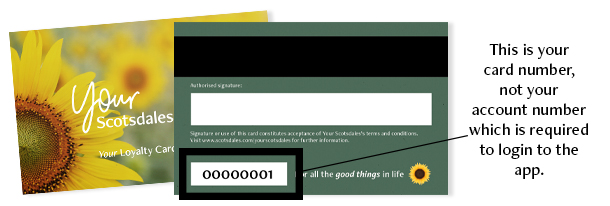

Scanning items is quick and simple. Scanning as you shop means less waiting in possible queues and reduced contact with the products you want.
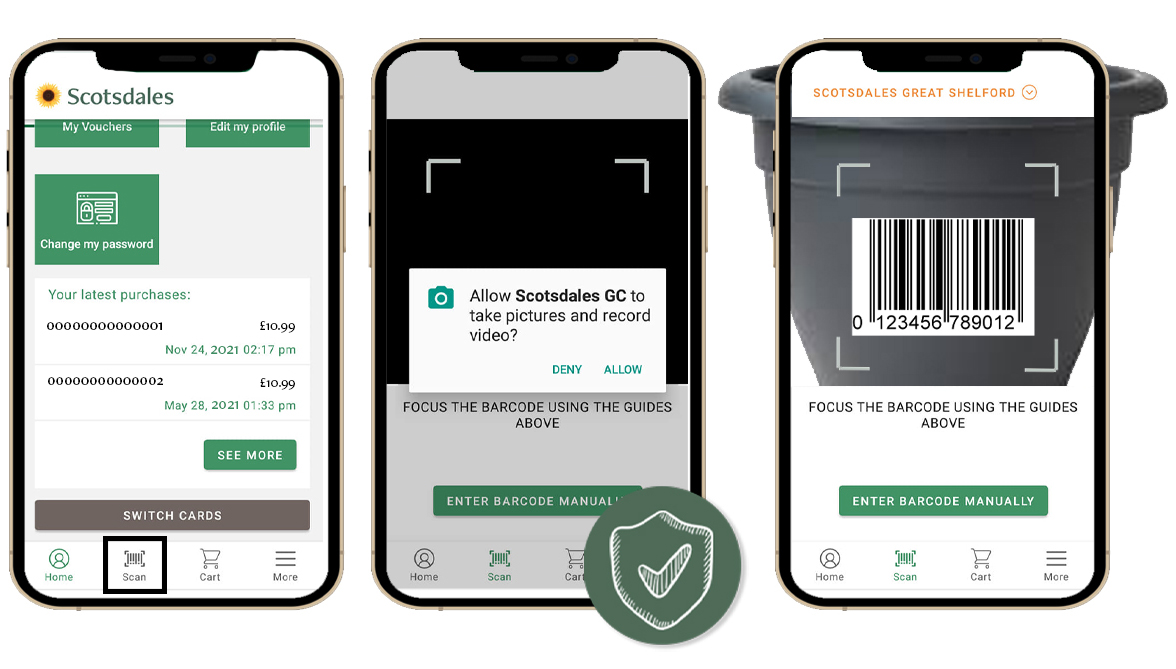
First, select the store you're visiting from the top of the app and then click the "scan" icon at the bottom.
You'll then see a security prompt will ask you to allow Scotsdales GC permission to take pictures and record, then click "Allow". We value your security and privacy and therefore the app will only use recording features for scanning products.
Hover the phone over the barcode of the product you'd like to purchase. Once the barcode is in focus within the guide lines the barcode will be recorded and your item is added to your basket.
Struggling to scan the barcode with your phone? That's ok, you can add the barcode manually, just click the "enter barcode manually" button.
To add multiple items simply press the scan button and the new items will be added automatically. You'll see a basket total by clicking on the "cart" button. You'll also see the total in a circle over the cart button whilst on the scan page on the app.

Beating the queues makes the in-store experience much more efficient, with the use of the Your Scotsdales Scan & Go loyalty app.
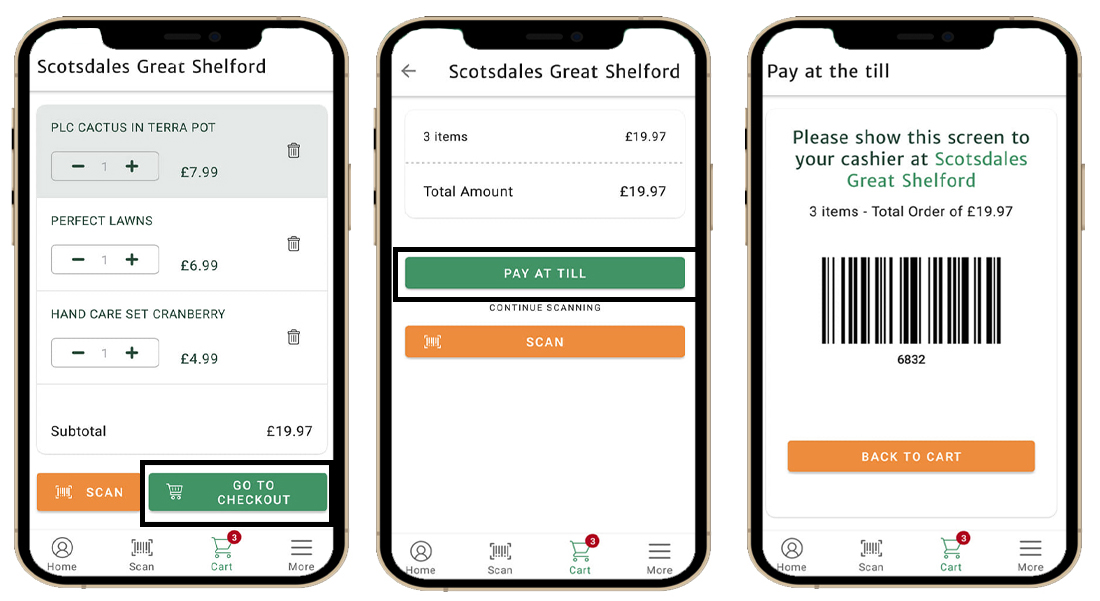
Once you've finished scanning items you'd like to purchase, click the "go to checkout" button which will show your total to pay at the tills.
If you've decided you're not ready to complete your payment and that you'd like to add another item you can click the "scan" button to add more.
At the checkouts show your cart's checkout barcode which the checkout staff will scan to bring up your order on the till. At this point you can add more items by clicking the "back to cart" button.
Just like your usual shopping experience, the payment will be taken through the till, either by cash, card or voucher.
For security reasons we will require checking your order against the products you're paying for, but it'll be a quicker process than scanning each item.
Please be aware we will be asking at random customers who are using the app to rescan all the items in your shopping through the till as a fraud prevention measure.



